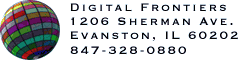Disposal method determines what happens to a frame after it is rendered. The disposal method for a frame is applied after it has been displayed for the specified frame delay. There are four different possible disposal methods:
![]()
The "Unspecified" disposal method will simply show the next frame.
![]()
The "Do not dispose" method will mark this frame to be undisposed. (See Restore To Previous.)
![]()
The "Restore to background" method will restore the background color or background tile so that it shows through the transparent pixels of the next frame.
![]()
The "Restore to previous" method restores the animation to the state of the last frame marked "Do Not Dispose".*
To preview the animation with the current disposal settings, select Full Render mode and click the play button.
*Not correctly supported by Netscape Navigator version 3.1.